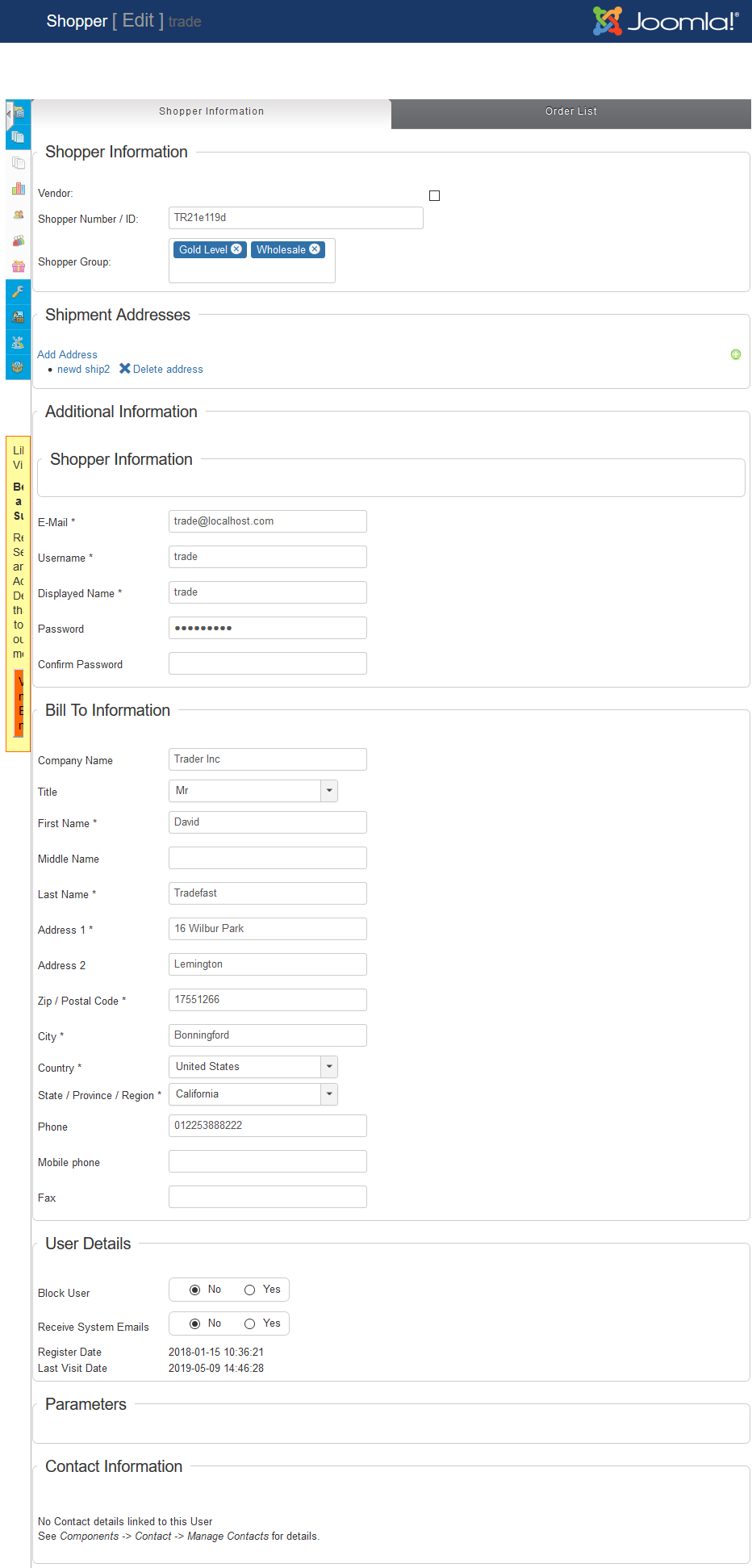Shoppers are registered users within your store. Their details have been saved and you can browse and review their orders in you administration control panel.
Shopper screen
The screens you see when editing a shopper along with a description of the fields and their purpose is shown below.
Shopper information
Shopper information
Vendor
Is this shopper the store Vendor
Shopper number /ID
A unique number assigned by VirtueMart - you can change as required
Shopper Group
This is where you asign shopper groups to the shopper. The existing shopper groups that you have assigned are shown.
Shipment addresses
Any saved shipment addresses for this shopper are shown here - You can add / edit existing or delete existing shipping addresses.
If you click the name you will be taken to the edit screen for this customer address.
Additional Shopper information
These fields are from the Joomla User record - You can edit them here.
- Username
- Displayed name
- Password
- Confirm password entry
Bill to information
These are the shoppers billing details. You can edit them here if required.
User details
Block user
If you want to stop a registered user logging in and purchasing from your store using these registered details you can block them here.
receive system emails
LEAVE AS NO FOR SHOPPERS - ONLY SET THIS FOR THE VENDOR.
Register and visit dates
Date of registraion and date of last login for this shopper.
Order list
A list of all the orders raised by this shopper in your store.
The following fields are shown.
- Order number - you can click this to go to the order detail.
- Order date
- Last status update date
- Status
- Total